No es sólo texto y enlaces
la web no tiene límites

Licenciada en Ingeniería Informática en la Universidad de Granada (España).
Experta en el desarrollo de aplicaciones web y móviles.
Apasionada por el Front-end y la Experiencia de Usuario.
2007-2016 Freelance en empresas como 3DVista y Axesor.
2016-Actualidad Senior Software Engineer en Badger Maps.
¿Qué es la web?
Navegadores

Navegadores

Navegadores en el mercado
Chrome
56.6%
Safari
14.1%
Firefox
10.4%
Internet Explorer & Edge
8.7%
Opera
4.0%
HTML

HyperText Markup Language
HTML
Code
Preview
No es solo texto y enlaces
La web no tiene límites
HTML
CSS

Cascading Style Sheets
CSS
Code
Preview
CSS
| Selector | Example | Example description | CSS |
|---|---|---|---|
| .class | .intro | Selects all elements with class="intro" | 1 |
| #id | #firstname | Selects the element with id="firstname" | 1 |
| * | * | Selects all elements | 2 |
| element | p | Selects all <p> elements | 1 |
| element,element | div, p | Selects all <div> elements and all <p> elements | 1 |
| element element | div p | Selects all <p> elements inside <div> elements | 1 |
| element>element | div > p | Selects all <p> elements where the parent is a <div> element | 2 |
| element+element | div + p | Selects all <p> elements that are placed immediately after <div> elements | 2 |
| element1~element2 | p ~ ul | Selects every <ul> element that are preceded by a <p> element | 3 |
| [attribute] | [target] | Selects all elements with a target attribute | 2 |
| [attribute=value] | [target=_blank] | Selects all elements with target="_blank" | 2 |
| [attribute~=value] | [title~=flower] | Selects all elements with a title attribute containing the word "flower" | 2 |
| [attribute|=value] | [lang|=en] | Selects all elements with a lang attribute value starting with "en" | 2 |
| [attribute^=value] | a[href^="https"] | Selects every <a> element whose href attribute value begins with "https" | 3 |
| [attribute$=value] | a[href$=".pdf"] | Selects every <a> element whose href attribute value ends with ".pdf" | 3 |
| [attribute*=value] | a[href*="w3schools"] | Selects every <a> element whose href attribute value contains the substring "w3schools" | 3 |
| :active | a:active | Selects the active link | 1 |
| ::after | p::after | Insert something after the content of each <p> element | 2 |
| ::before | p::before | Insert something before the content of each <p> element | 2 |
| :checked | input:checked | Selects every checked <input> element | 3 |
| :disabled | input:disabled | Selects every disabled <input> element | 3 |
| :empty | p:empty | Selects every <p> element that has no children (including text nodes) | 3 |
| :enabled | input:enabled | Selects every enabled <input> element | 3 |
| :first-child | p:first-child | Selects every <p> element that is the first child of its parent | 2 |
| ::first-letter | p::first-letter | Selects the first letter of every <p> element | 1 |
| ::first-line | p::first-line | Selects the first line of every <p> element | 1 |
| :first-of-type | p:first-of-type | Selects every <p> element that is the first <p> element of its parent | 3 |
| :focus | input:focus | Selects the input element which has focus | 2 |
| :hover | a:hover | Selects links on mouse over | 1 |
| :in-range | input:in-range | Selects input elements with a value within a specified range | 3 |
| :invalid | input:invalid | Selects all input elements with an invalid value | 3 |
| :lang(language) | p:lang(it) | Selects every <p> element with a lang attribute equal to "it" (Italian) | 2 |
| :last-child | p:last-child | Selects every <p> element that is the last child of its parent | 3 |
| :last-of-type | p:last-of-type | Selects every <p> element that is the last <p> element of its parent | 3 |
| :link | a:link | Selects all unvisited links | 1 |
| :not(selector) | :not(p) | Selects every element that is not a <p> element | 3 |
| :nth-child(n) | p:nth-child(2) | Selects every <p> element that is the second child of its parent | 3 |
| :nth-last-child(n) | p:nth-last-child(2) | Selects every <p> element that is the second child of its parent, counting from the last child | 3 |
| :nth-last-of-type(n) | p:nth-last-of-type(2) | Selects every <p> element that is the second <p> element of its parent, counting from the last child | 3 |
| :nth-of-type(n) | p:nth-of-type(2) | Selects every <p> element that is the second <p> element of its parent | 3 |
| :only-of-type | p:only-of-type | Selects every <p> element that is the only <p> element of its parent | 3 |
| :only-child | p:only-child | Selects every <p> element that is the only child of its parent | 3 |
| :optional | input:optional | Selects input elements with no "required" attribute | 3 |
| :out-of-range | input:out-of-range | Selects input elements with a value outside a specified range | 3 |
| :read-only | input:read-only | Selects input elements with the "readonly" attribute specified | 3 |
| :read-write | input:read-write | Selects input elements with the "readonly" attribute NOT specified | 3 |
| :required | input:required | Selects input elements with the "required" attribute specified | 3 |
| :root | :root | Selects the document's root element | 3 |
| ::selection | ::selection | Selects the portion of an element that is selected by a user | |
| :target | #news:target | Selects the current active #news element (clicked on a URL containing that anchor name) | 3 |
| :valid | input:valid | Selects all input elements with a valid value | 3 |
| :visited | a:visited | Selects all visited links | 1 |
CSS
| Prioridad | Tipo de origen de CSS | Descripción |
|---|---|---|
| 1 | Importancia | La anotación ‘!important’ sobreescribe la prioridad anterior |
| 2 | Inline | Un estilo aplicado a un elemento HTML por medio del atributo 'style' |
| 3 | Media Type | Una propiedad aplica a todas las media types, a menos que un media type específico CSS esté definido |
| 4 | Definido por el usuario | La mayoría de los navegadores tienen esta característica de accesibilidad: un estilo CSS definido por el usuario |
| 5 | Especificidad del selector | Un selector contextual específico (#heading p) sobreescribe una definicón general (p) |
| 6 | Orden de las reglas | La última regla especificada tiene una mayor prioridad |
| 7 | Herencia | Si una propiedad no está especificada, es heredada del elemento padre |
| 8 | Definición de propiedad CSS en el documento HTML | Una regla CSS común sobreescribe el valor del navegador |
| 9 | Por defecto del navegador | La prioridad más baja: estos valores son determinados por las especificaciones iniciales de la W3C |
CSS
DOM
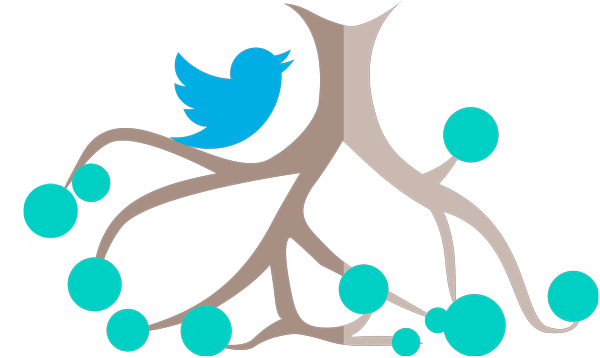
Document Object Model
DOM
Usado para visualizar las páginas web por el navegador
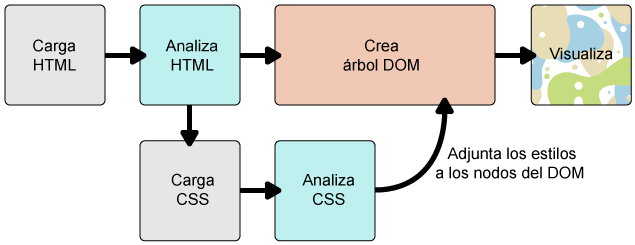
DOM
Javascript
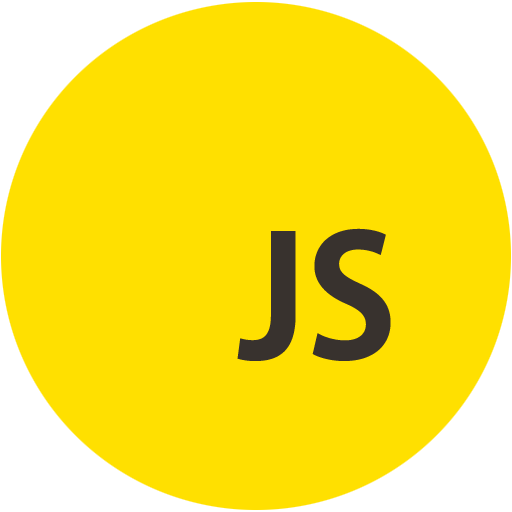 ECMAScript
ECMAScript
Javascript
- Declaración de variable y tipos de datos primitivos:
var variable; //undefined variable = "Hola Mundo!"; variable = 0; variable = false; variable = null; - Declaración de función:
var nombre = "Mundo"; var saludarMundo = function() { saludar(nombre); //Muestra alerta "Hola Mundo" }; function saludarPersona(nombre) { saludar(nombre); //Muestra alerta "Hola <nombre>" } function saludar(nombre) { alert("Hola " + nombre + "!"); }
Javascript
- En javascript todo es un objeto:
var Contador = function(i) { i = i || 0; return function () { return ++i; }; }var contar = Contador(); contar(); // 1 contar = Contador(10); contar(); // 11 contar(); // 12 - Es dinámico y basado en prototipos:
var Contador = function(i) { this.i = i || 0; } Contador.prototype = { constructor: Contador, sumar: function () { return ++this.i; } };var contador = Contador(); contador.sumar(); // 1 contador = Contador(10); contar.sumar(); // 11 contar.sumar(); // 12
Javascript
Code
Preview
<link rel="stylesheet" href="css/ejemplo2.css">
<header>
<h1 style="color:#cc0099;">No es solo texto y enlaces</h1>
<h2 class="blue">La web no tiene límites</h2>
</header>
<figure>
<a href="https://twitter.com/geekandtechgirl" target="_blank">
<img src="img/portada.jpg">
</a>
</figure>
Novedades

HTML5, Javascript y CSS3
HTML5


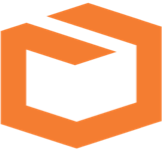
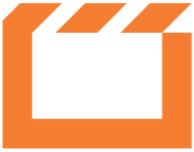



HTML5
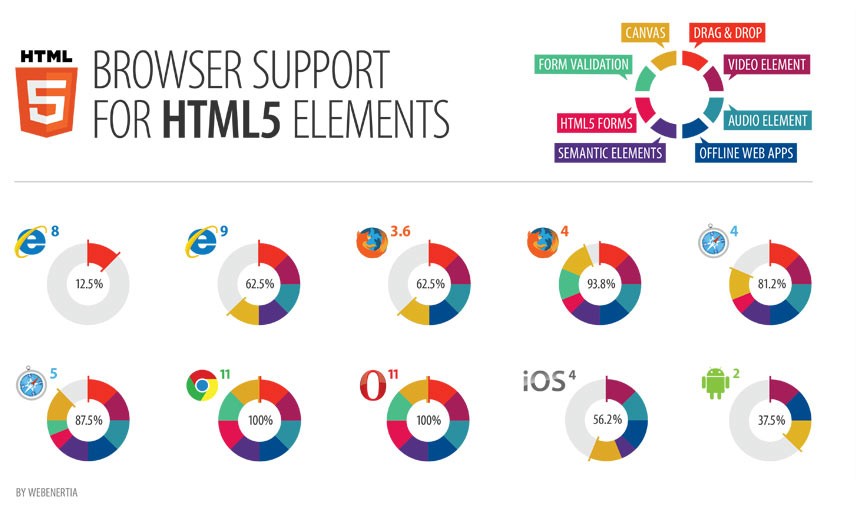
HTML5
CSS3

Animaciones
CSS3

Efectos en imágenes
Responsive Web Design
RWD
Responsive Web Design
Página flexible con min-width y unidades relativas (%)
Responsive Web Design

Página responsive con max-width y media-queries
Responsive Web Design
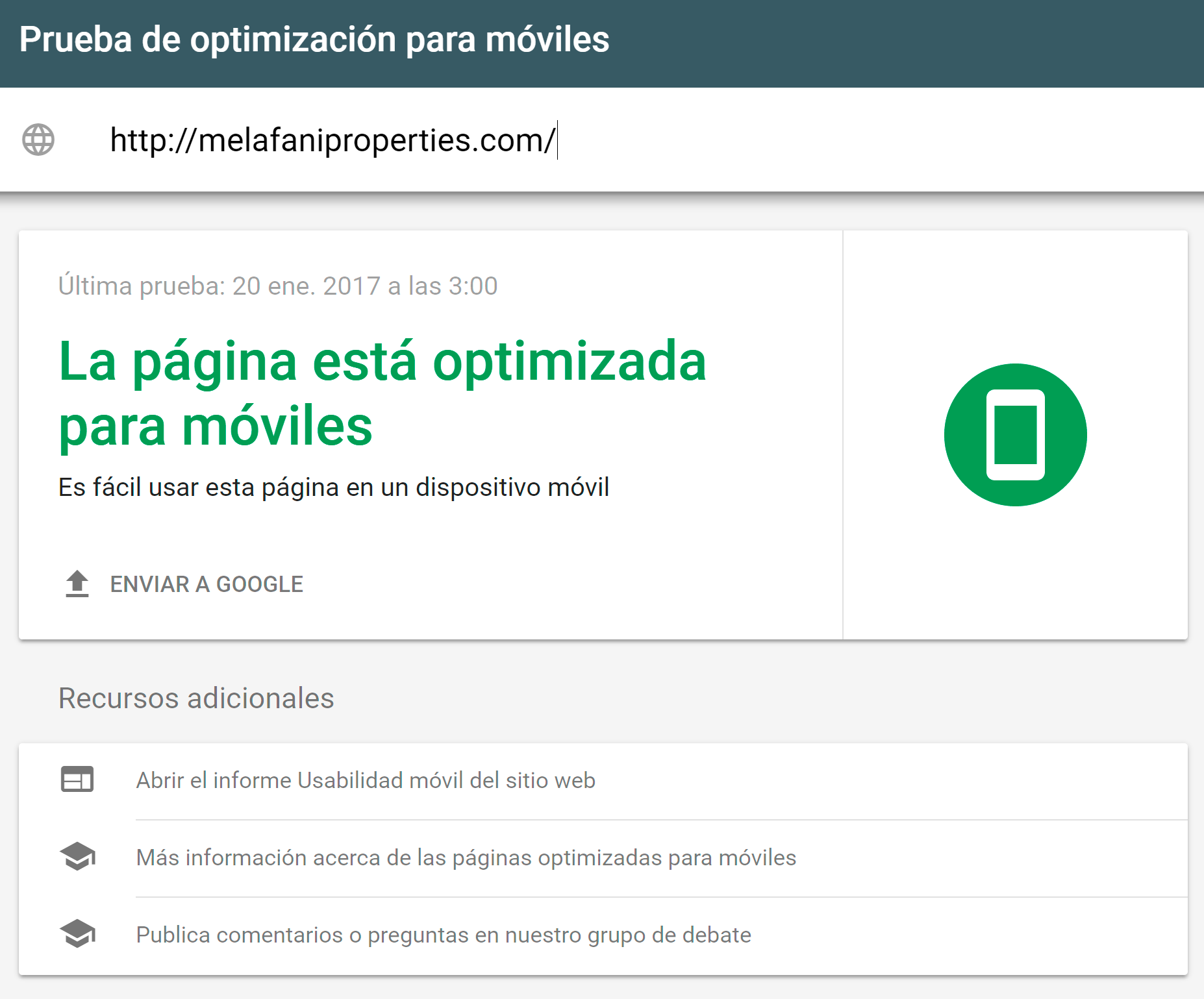
Responsive Web Design
¿Cómo se hace?
- Ajustar ancho de la página al ancho del dispositivo
<meta name="viewport" content="width=device-width, initial-scale=1.0"> - Añadir media queries para añadir estilos condicionales.
@media only screen and (max-width : 768px) {
EJEMPLOS
EJEMPLOS
- Páginas Web
- Aplicaciones Web
- Aplicaciones Escritorio
- Aplicaciones Móviles
- Juegos
- Realidad Virtual
- Internet of Things (IoT)
EJEMPLOS
Aplicaciones de Escritorio - Electron
EJEMPLOS
Juego - Canvas
EJEMPLOS
Demo - WebGL/Audio - BabylonJS

EJEMPLOS
Juego - Unity exportado a HTML5
Cómo empezar

Cómo empezar
Qué aprender
- Lenguajes Frontend: HTML, CSS, Javascript.
- Lenguajes Backend: PHP, Ruby, Python, C# o Javascript.
- Bases de datos: MySQL, MongoDB, SQLServer.
Cómo empezar
Usa buenas prácticas
- Optimiza tus páginas web. (GZ, minify, uglify, código...)
- Usa Preprocesadores de CSS. (LESS, SASS, Stylus)
- Usando Automatizadores de Tareas. (Gulp, Grunt)
Cómo empezar
Consejos
- Practica con Google Developer Tools HTML, CSS y JS.
- Lee tutoriales, libros y haz cursos en línea.
- Sigue a personas influyentes.
- Informate de las últimas tendencias.
Personas influyentes

Personas influyentes
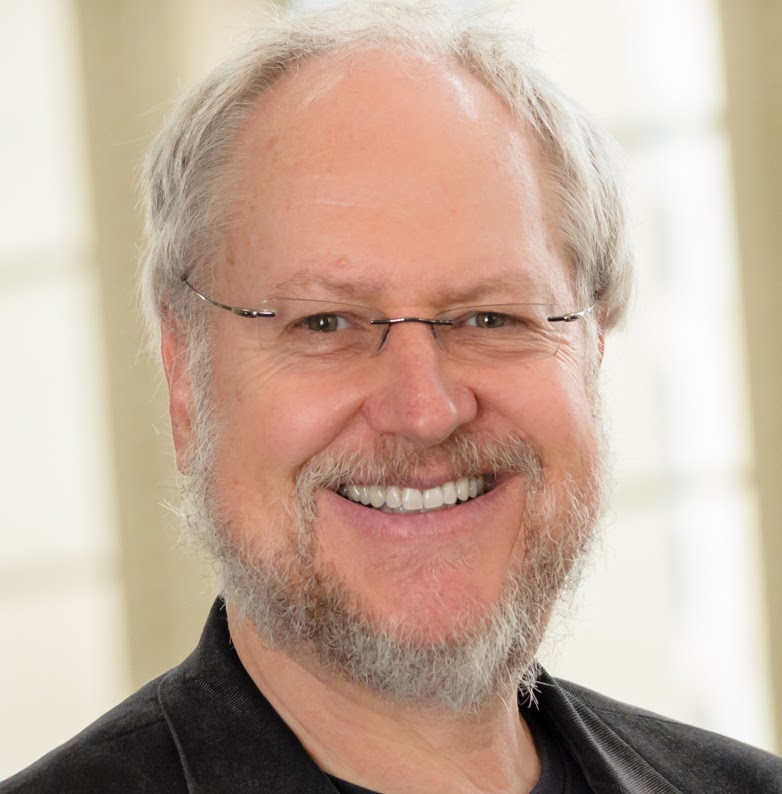
Personas influyentes

Personas influyentes

Personas influyentes

Personas influyentes

Personas influyentes

Personas influyentes

Personas influyentes

Personas influyentes

Tendencias 2017
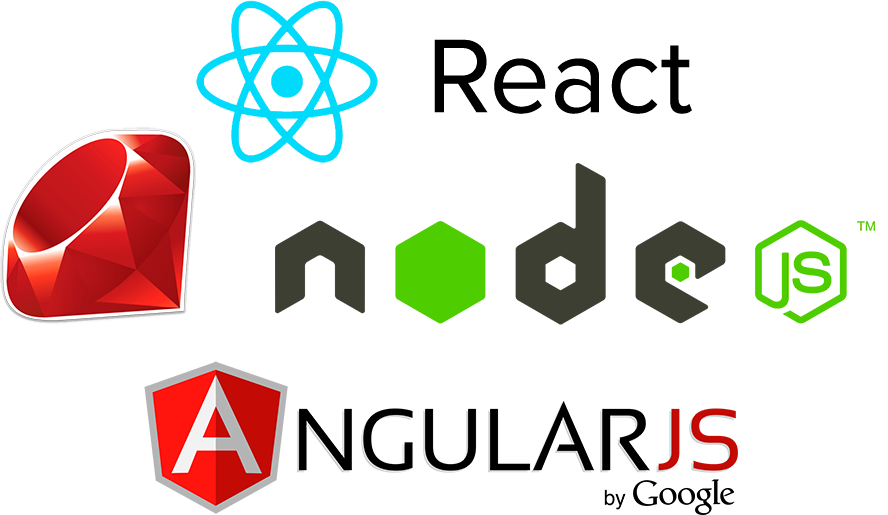
Tendencias 2017
Diseño Web
- Micro animaciones atraen a la interacción
- Colores, contrastes mejoran la interacción
- Ilustraciones refuerzan la identidad de la marca
- Diseño minimal para que el contenido brille
Tendencias 2017
Lenguajes
Tendencias 2017
Frontend
Tendencias 2017
Backend
Tendencias 2017
Desarrollo Móvil
¿Dudas o Debate?
Coméntalas aquí o por Twitter a @ccsakuweb

